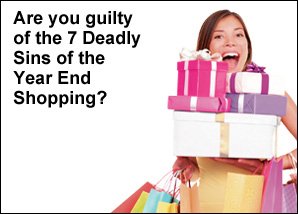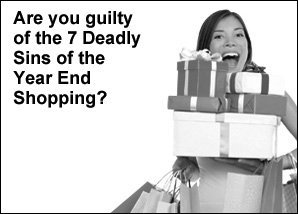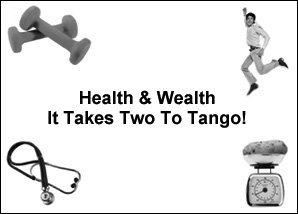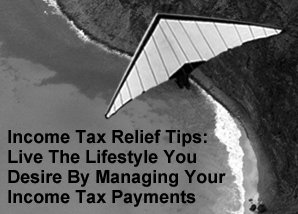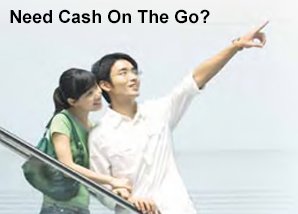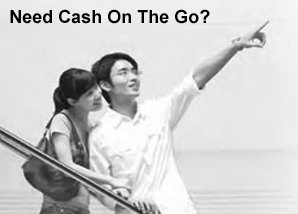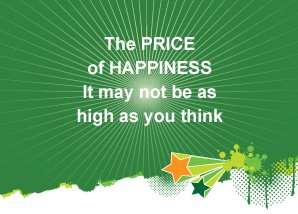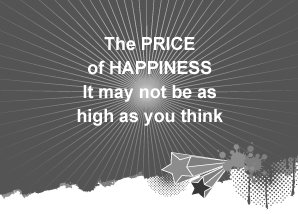Start The Year S.A.F.E Than Sorry
![]()
As the new year and celebrations kick in, we may get caught up with shopping, vacations and the hustle and bustle of the season. In our busyness, there may also be tendency to let our guard down, which may be exploited by fraudsters, identity thieves and criminals out to ruin your day. Scammers may take advantage of unsuspecting prospects, young and old alike, when given an opportunity. So when you stay vigilant, you may minimise a thief’s opportunity to steal your property, identity, and good name1. You may consider the following tips to prevent financial crimes. Just remember the acronym S.A.F.E, to be further explained below:

![]()
When shopping online, entering important information such as credit card numbers, or updating personal information, you may wish to make sure that you’re using a secured website which is usually indicated by a url that starts with “https://” before the domain name and a lock icon.
![]()
For added security, HSBC’s SecurePay One Time Password is an authentication that provides enhanced security for online purchase(s) to ensure the transaction is performed and authorised by you. A six digit password will be sent to your mobile phone number as maintained with HSBC/HSBC Amanah every time you make an online purchase at any participating 3D secure* merchant’s website2. If you have yet to update your mobile number, please call the HSBC’s Call Centre at 1300-88-1388 or visit any of the HSBC branches to enable the OTP security feature.
![]()
Beware of phishing email attacks and other types of malware attacks. Scammers may send you emails with links to a package delivery or bogus shopping and charity websites that are designed to trick you into parting with your personal information, credit card numbers or banking information. You may also be asked to download malware that may give criminals remote access to your computers or mobile devices3. Some ways to spot phishing emails are email addresses that don’t match up, typos and grammatical mistakes4.

*3D secure is by Visa & MasterCard to prevent unauthorised usage of your card when you are making an online purchase at its participating merchant’s website, giving you confidence to make secure online purchase(s).
![]()
Understand that distracted targets may be an easier target. While we are struggling at the mall with bags of presents, thieves may find an opportunity to steal your wallet, which may contain your debit or credit card. Try to be always alert of your surroundings.
![]()
When entering your PIN number while purchasing items or withdrawing money from the ATM, you may want to shield the keypad from prying eyes4.
![]()
Do not write your PIN number anywhere near your credit or debit card.
![]()
Do sign new debit or credit cards as soon as you get them.
![]()
Consider cutting up your expired credit cards
![]()
You may wish to review all credit card/bank statements every month to verify purchases/payments you have made
![]()
Do ensure that your credit/debit card is returned after each use
![]()
You may want to make it a habit to inspect your cheques to make sure that none are missing from your cheque book. Should there be a missing cheque or if the cheque book you ordered did not arrive, immediately notify your bank1.

![]()
Think before you give out sensitive information. When using social media (ie. Facebook, Twitter) you may want to be cautious in sharing information, such as your travel dates (which indicate that your house is empty) to guard against social media exploits5.
![]()
Your bank or credit card company will never request for your PIN or passwords, so never divulge it to anyone over the phone or email1.
![]()
If the offer is too good to be true, it probably is. Should an expensive item be offered with heavy discounts, you may wish to perform a thorough check on the company/website offering the deal before committing to the purchase.

![]()
If you have a home alarm system installed, you may wish to ensure that your alarm is serviced, at least annually. Like any electrical system, parts may age and wear out as the years pass. Lightning may also take out an alarm system5.

![]()
You may also consider scanning your computers for spyware and removing them, if found. Spyware is a type of program that is installed with or without your permission to collect information about you, your computer or browsing habits and everything that you do without your knowledge and send it to remote user. It also downloads other malicious programs from internet and install it on the computer6.
Source:
1. www.fairfaxcounty.gov, “Protect Yourself Against Financial Crimes”. 2. http://www.hsbc.com.my/1/2/personal- banking/credit-cards/securepay. 3. Yahoo Finance! “Stay Safe Online This Holiday Season by Following Proofpoint’s Seven Simple Rules” 16 November 2012. 4. SouthSource, a publication of South University, The Parenting Issue, “It’s the Most Dangerous Time of the Year”, November 2012. 5. ADT.co.za, “Holiday Safety Tips”. 6. Symantec.com, “What are malware, viruses, Spyware, and cookies, and what differentiates them?” 2 July 2009.
January 2013


 LIKE THIS ARTICLE?
LIKE THIS ARTICLE?